WebDiff
Quickly compare a website before and after an update, and spot any unwanted change
We’ve all been there…You have to update a (WordPress) website for one of your clients. You update the CMS, the plugins, the theme. After the update you check some web pages and everything looks good. After one hour the client calls you (not in a good mood) because some buttons disappeared and the contact forms don’t work anymore. There must be a better way.
This is why we created WebDiff. WebDiff is a desktop app available for MacOS and Windows that allows you to compare a website before and after an update, allowing you to spot any unwanted change. Fewer errors, less stress, more satisfied clients.
TL;DR
At-a-glance
Overview
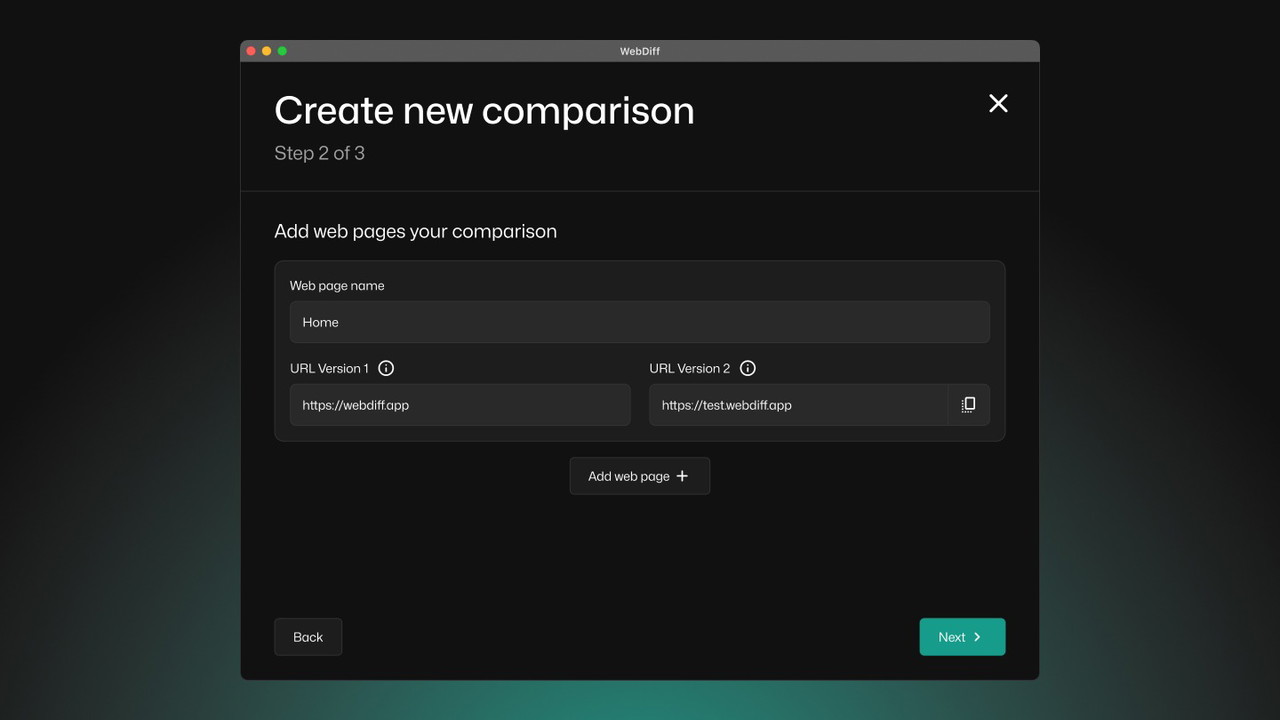
Compare any website, anytime
Effortlessly analyze differences between web pages with WebDiff.
- Enter any URL to compare pages side by side
- Works locally and online for full flexibility
- No page limits so you can analyze as much as needed
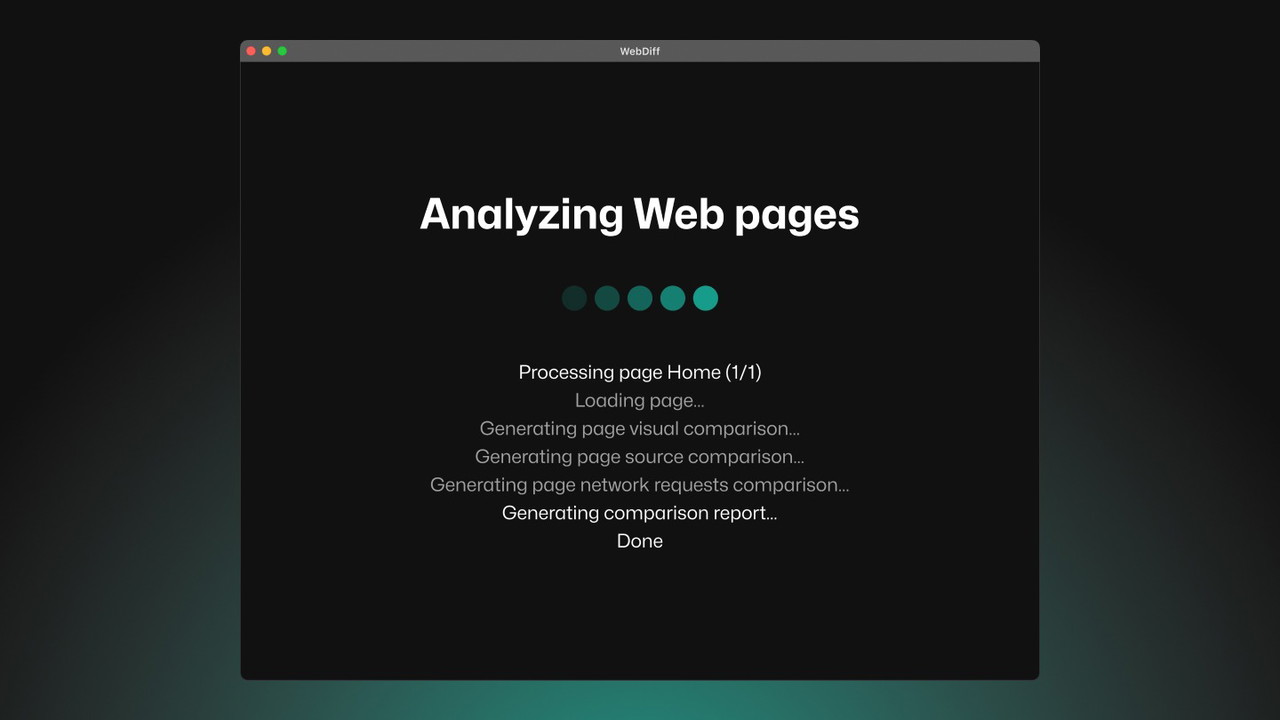
Hands-free website analysis
Let WebDiff do the work while you focus on other tasks.
- Automated analysis runs in the background
- Stay notified with alerts when comparisons are ready
- No waiting required—check results at your convenience
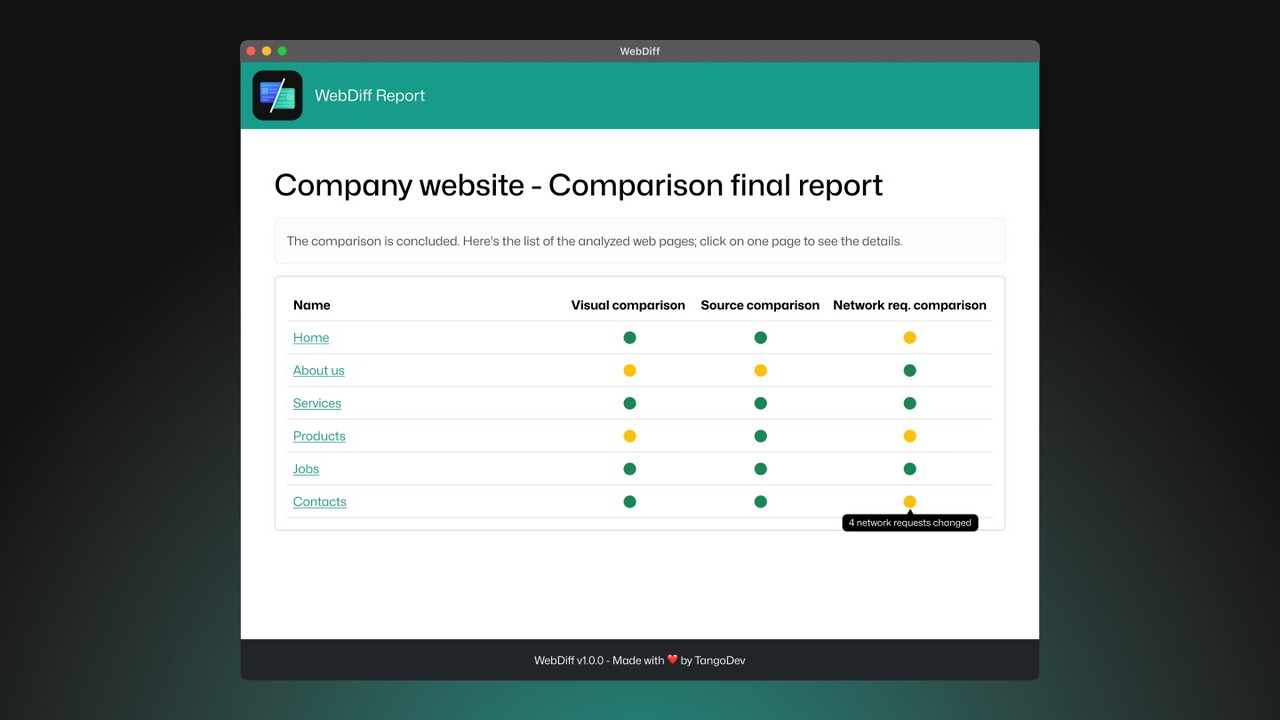
Clear, actionable reports
Quickly understand changes with WebDiff’s detailed comparison report.
- Traffic light indicators highlight key differences at a glance
- Visual comparison detects even the smallest pixel changes
- Source code tracking ensures page structure integrity
Tracking web page changes shouldn’t be a hassle. WebDiff gives you a clear, detailed comparison report, so you can catch every update—big or small—without lifting a finger.
Get lifetime access to WebDiff today!
Plans & features
Deal terms & conditions
- Lifetime access to WebDiff
- All future Personal (Tier 1) and Team (Tiers 2+) Plan updates
- You must activate your license within 60 days of purchase
- Ability to upgrade or downgrade between 4 license tiers
- No codes, no stacking—just choose the plan that is right for you
60 day money-back guarantee. Try it out for 2 months to make sure it's right for you!