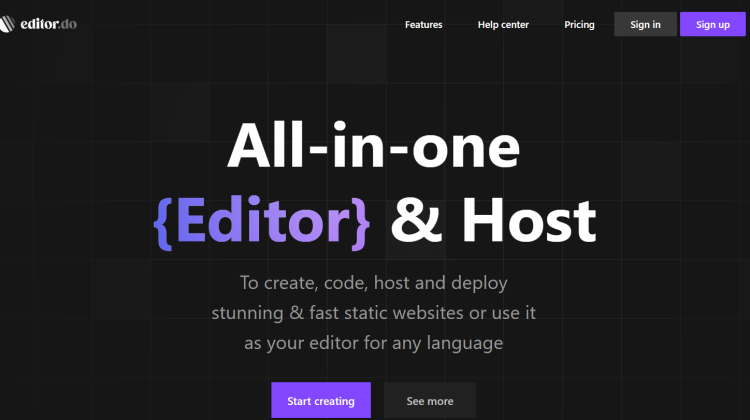
Want a 66% off Editor.do coupon code for editor.do? Then click to unlock the discount promo offers below before they expire:
Latest Editor.do Coupon Codes & Promo Discount Deals
- Save 66% off with this limited-time Editor.do discount code:
1. What Is Editor.do?
Editor.do is an all-in-one code editor and hosting platform that helps users create, code, and deploy static websites. It combines the functionality of an integrated development environment (IDE) with web hosting capabilities.
Core features include:
- Full-featured code editor with real-time preview
- Hosting and deployment of static websites
- Visual builder with drag-and-drop functionality
- Support for multiple programming languages
- Template library with ready-to-install options
What makes Editor.do unique is its browser-based approach – you can access it from any device without installing software. I’m particularly impressed by how it combines coding flexibility with hosting simplicity in one platform.
The tool works in real-time, instantly applying any changes you make to your HTML, CSS, or JavaScript code directly to your website. This makes it suitable for both beginners using templates and experienced developers who want to write custom code.
2. Who Created Editor.do?
Based on their website, Editor.do doesn’t prominently feature information about its founders or specific creators. The copyright notice at the bottom of their website indicates “Editor.do © 2023,” suggesting it’s a relatively new platform.
The company appears to be registered at “256 Chapman Road STE 105-4, Newark, Zip Code: 19702,” which is their listed address.
While they don’t explicitly showcase their founding team, the product itself reflects a developer-focused mindset with attention to both coding functionality and user experience. The platform combines elements of traditional code editors with modern web hosting capabilities, indicating a background in web development.
Without specific founder information, it’s difficult to determine the exact origin story of Editor.do. However, the platform presents itself as a professional product with established infrastructure rather than a small side project. Their focus seems to be on promoting the tool’s capabilities rather than the personalities behind it.
3. How Much Does Editor.do Normally Cost?
Editor.do offers a tiered pricing structure with both free and paid options:
Trial Plan
- $0 (Free)
- 1 Trial website (project)
- 100 MB storage
- Free SSL certificate
- Full editor features
- Access to 1000+ free templates
- 7-day trial period
- No credit card required
Starter Plan
- $4/month (billed yearly at $48)
- Up to 5 websites
- 1 GB storage
- Unlimited traffic
- Standard support
Medium Plan
- $8/month (billed yearly at $96)
- Up to 20 websites
- 5 GB storage
- Prioritized support
Elite Plan
- $12/month (billed yearly at $144)
- Up to 100 websites
- 10 GB storage
- Prioritized support
At the time of my review, they were offering a limited-time promotion for a lifetime license at the price of an annual subscription, starting at $49. This special offer makes the platform particularly cost-effective compared to similar services in the market.
4. What Are The Benefits Of Using Editor.do?
Editor.do offers several compelling benefits that make it stand out in the website creation space:
Flexibility & Control
- Combines visual building with direct code editing
- Works with any programming language
- Provides the freedom to build exactly what you envision
- Allows direct code manipulation for precise customization
Convenience & Accessibility
- Browser-based platform works across all devices
- No software installation required
- Access your projects anywhere with internet connection
- Real-time preview of code changes
All-in-One Solution
- Combines editor and hosting in one platform
- Eliminates need for separate hosting accounts
- Includes SSL certificates automatically
- Integrates template library within the editor
I find the real-time preview particularly valuable – seeing changes instantly helps speed up development and reduces the traditional edit-save-refresh cycle. The platform also makes it easy to use your own domain names by simply adding DNS records.
For developers who want both coding control and hosting simplicity, Editor.do strikes an excellent balance without sacrificing either aspect.
5. What Are The Main Features Of Editor.do?
Editor.do packs a comprehensive set of features for website development and hosting:
Advanced Code Editor
- Real-time preview that instantly shows code changes
- Support for all programming languages
- Keyboard shortcuts for faster coding
- Search, find, and replace functionality
- AI assistant powered by ChatGPT for code help
Visual Builder
- Drag-and-drop interface for visual design
- Component library with ready-to-use elements
- Code panel for direct HTML/CSS editing
- Thousands of free templates
Hosting Capabilities
- 1 Gbit speed with NVMe SSD storage
- Free SSL certificates issued automatically
- Custom domain support
- File management system for images, videos, and other assets
- Daily backups with export options
Development Tools
- Library integration with one-click installations
- ZIP file upload and extraction
- Multi-device testing and preview
- Cross-browser compatibility
What I find most impressive is how they’ve combined IDE-level coding tools with straightforward hosting capabilities. The platform feels like a professional development environment that doesn’t compromise on either functionality or ease of use.
6. What Companies And Brands Use Editor.do?
Editor.do doesn’t prominently feature specific client logos or case studies on their website. As a relatively new platform (with a copyright date of 2023), it may still be building its portfolio of notable users.
Based on its features and pricing structure, Editor.do appears to target:
- Freelance web developers who need both coding flexibility and simple hosting
- Small to medium-sized agencies managing multiple client websites
- Individual creators with coding knowledge who want control over their sites
- Startups looking for cost-effective website development solutions
- Educational institutions teaching web development
The platform’s multi-project capabilities (up to 100 websites on the Elite plan) suggest it’s designed for professionals who manage multiple sites rather than just individual users building a single personal site.
Without specific testimonials or featured clients on their website, it’s challenging to identify particular brands using the service. However, the product’s positioning as an all-in-one solution for both development and hosting shows it’s designed for serious web creators rather than casual users.
7. How Have They Benefited From It?
While Editor.do doesn’t showcase specific user testimonials or success stories on their website, we can identify several likely benefits users experience based on the platform’s features:
Development Efficiency
- Real-time preview eliminates the edit-save-refresh cycle
- Integrated hosting saves time switching between services
- Ready-to-use templates accelerate project launches
- AI assistance helps solve coding challenges faster
Cost Savings
- Combined editor and hosting reduces the need for multiple subscriptions
- Multi-project capabilities lower per-site costs
- Limited-time lifetime license offers significant long-term savings
- Free SSL certificates included (typically an additional expense)
Enhanced Workflow
- Cross-device accessibility enables working from anywhere
- Browser-based environment eliminates software installation and updates
- Unified platform reduces context switching between tools
- Drag-and-drop options combined with direct code editing provide flexibility
I believe that developers appreciate the seamless integration of coding and hosting environments – a combination that traditionally requires managing multiple services. The ability to instantly preview changes without deployment steps likely leads to faster iteration and development cycles.
The platform’s focus on both visual design and code customization suggests users benefit from having both options available in a single environment.
8. Does Editor.do Come With A Satisfaction Guarantee?
Editor.do doesn’t explicitly mention a satisfaction guarantee or money-back policy on their website. However, they do offer several features that help reduce risk for new users:
Free Trial Period
- 7-day free trial with no credit card required
- Access to full editor features during trial
- Ability to build and test one complete project
- No obligation to purchase after trial ends
Tiered Pricing Structure
- Start with affordable plans ($4/month) before committing to more expensive options
- Annual billing rather than long-term contracts
- Straightforward upgrade path as needs grow
Transparency in Features
- Clear comparison of features across different plans
- No hidden costs or surprise limitations
- Upfront information about storage and website limits
The 7-day free trial provides a genuine opportunity to test the platform’s capabilities with a real project before making any financial commitment. This approach is often more practical than a traditional money-back guarantee since users can evaluate the service based on their specific needs.
For those concerned about long-term value, their limited-time lifetime license offer provides additional risk reduction by eliminating recurring subscription fees.
9. What Other Deals Can You Kindly Bestow Upon Me?
Check out our daily deals page to browse all the latest deals and discounts on marketing, design, and creative tools and tech. Most of these deals are like a fart in the wind – only available for a limited time. So if you want to save money on something you were going to buy anyway, bookmark the page and check it out daily…