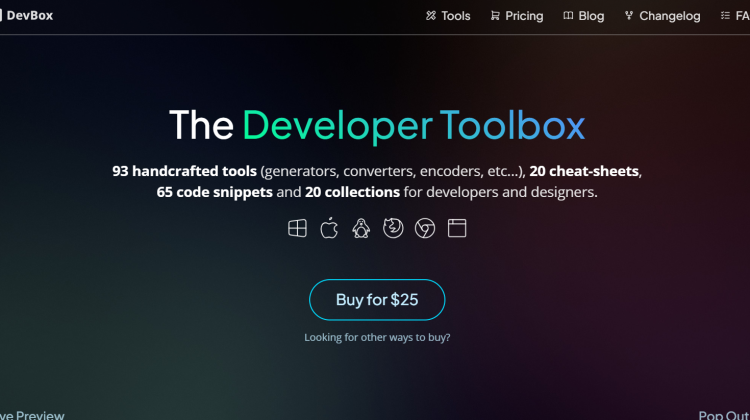
Want a 40% off DevBox coupon code for www.dev-box.app? Then click to unlock the discount promo offers below before they expire:
Latest DevBox Coupon Codes & Promo Discount Deals
- Save 40% off with this limited-time DevBox discount code:
1. What Is DevBox?
DevBox is a comprehensive collection of developer utilities, tools, and resources packed into a single application. It serves as a one-stop toolbox for developers with over 90 different tools including encoders, decoders, generators, formatters, and viewers.
The main types of tools available include:
- Data formatters and viewers: JSON, XML, HTML, CSS, JavaScript, SQL, YAML
- Encoders/decoders: Base64, Base58, URI, HTML entities
- Generators: Password, QR code, UUID, lorem ipsum, color palettes
- Image utilities: Compression, cropping, batching, SVG optimization
- Cryptographic tools: Hash generators, PGP encryption, HMAC
What makes DevBox stand out is its versatility in deployment options. You can use it as a desktop application (Windows, macOS, Linux), browser extension (Chrome, Edge, Firefox), or web application. I find this particularly convenient as it allows me to access the same toolkit regardless of which environment I’m working in.
The application is designed to work offline, which means you don’t need an internet connection to use most of its features – a huge advantage when working in restricted environments or on the go.
2. Who Created DevBox?
DevBox was created by Szikszai Gusztáv, a web developer based in Budapest, Hungary. He developed DevBox out of his own frustration with constantly searching for online tools to perform routine development tasks.
According to his posts on developer communities, Gusztáv got tired of the repetitive process of searching for online utilities every time he needed to format JSON, check text differences, generate QR codes, or perform other common developer tasks. After experiencing this workflow inefficiency repeatedly, he decided to create a single application that would house all these tools in one place.
Gusztáv is also the author of Mint, a programming language for creating single-page applications, which he used along with Tauri (a framework for building desktop applications from web pages) to develop DevBox. His background in web development and programming language design likely contributed to the clean, functional interface of DevBox.
The first version of DevBox was launched in August 2021, and Gusztáv has continued to actively develop and improve it, releasing regular updates with new tools and features.
3. How Much Does DevBox Normally Cost?
DevBox offers different pricing models depending on your preferred platform:
- Desktop Applications & Browser Extensions: $25 one-time payment
- Windows, macOS, Linux applications
- Browser extensions for major browsers
- Fully offline functionality
- Free updates forever
- No account needed
- Web Application: $2.5/month subscription
- Access to web app at app.dev-box.app
- Always up-to-date with latest version
- Requires online account with email address
DevBox is also available through various stores:
- Mac App Store (likely at the $25 price point)
- AppSumo occasionally offers special deals (like a 1-year web application subscription)
I think the pricing is quite reasonable considering the number of tools included. The one-time payment option for desktop applications and browser extensions offers particularly good value, as you get lifetime access to all current and future tools with free updates forever.
4. What Are The Benefits Of Using DevBox?
Using DevBox provides developers with several key benefits that can significantly improve workflow and productivity:
- Time savings: No more searching for online tools – everything is in one place
- Offline functionality: Works without internet connection, ideal for travel or restricted networks
- Privacy and security: No data sent to external servers, keeping sensitive information safe
- Consistency: Same interface across all tools, reducing learning curve
- Cross-platform availability: Use on desktop, in browser, or as web app with similar experience
I particularly appreciate how DevBox eliminates the need to trust random online tools with potentially sensitive data. When you need to encode credentials or generate security keys, having a local tool that doesn’t send data externally provides peace of mind.
The time-saving aspect cannot be overstated. Before using a tool like DevBox, I would spend countless minutes searching for and trying different online utilities, often finding ones with clunky interfaces or excessive ads. Having everything in one clean interface has made my development process much more efficient.
Another major benefit is the regular updates, which mean you constantly get new tools and improvements without additional cost if you choose the one-time payment option.
5. What Are The Main Features Of DevBox?
DevBox comes packed with an impressive array of features that make it an essential toolkit for developers:
- Vast Tool Collection:
- 93+ utilities covering various development needs
- 20+ cheat-sheets for quick reference
- 65+ code snippets ready to use
- 20+ curated collections
- Code and Data Processing:
- Formatters for JSON, HTML, CSS, JavaScript, SQL, YAML, XML
- Minifiers to optimize code size
- Validators to check code correctness
- Converters between different formats (CSV to JSON, YAML to JSON, etc.)
- Visual and Design Tools:
- Color palette generators and analyzers
- CSS shadow and triangle generators
- Image processing utilities (compression, cropping, etc.)
- Code snippet to image converter
- Developer Assistance:
- Password and UUID generators
- QR code generation and scanning
- Regular expression tester
- CRON expression analyzer
The multi-platform availability (desktop app, browser extension, and web app) makes DevBox incredibly versatile. I particularly find the offline functionality valuable when traveling or working in environments with restricted internet access.
A standout feature is how tools integrate with each other, allowing you to pass data between different utilities without manual copying and pasting.
6. What Companies And Brands Use DevBox?
While DevBox doesn’t prominently feature case studies or testimonials from specific large companies on their website, the application has gained popularity among developers across various organizations and industries.
Based on available information, DevBox users include:
- Independent developers and freelancers looking to streamline their workflow
- Web development agencies needing consistent tools across team members
- Startups seeking cost-effective development tools
- Enterprise development teams requiring secure, offline-capable utilities
The tool appears to have a growing community of users, with its creator mentioning “335,000+ happy users” in some promotional materials, though specific company names aren’t listed publicly.
I’ve noticed that DevBox would be particularly valuable for companies with strict security policies that restrict the use of online tools, as its offline capabilities allow developers to perform common tasks without sending potentially sensitive data to external servers.
The application’s cross-platform nature also makes it suitable for organizations with mixed technology environments, where developers may use different operating systems or work both in-office and remotely.
7. How Have They Benefited From It?
Users of DevBox have reported several significant benefits from incorporating the tool into their development workflows:
- Increased productivity: Developers save time by having all necessary tools in one place
- Improved workflow: No more context switching between different websites and applications
- Enhanced security: Working offline means sensitive data stays local
- Greater consistency: Same interface across all tools creates familiarity
- Reduced frustration: No more searching for online tools that may be unreliable
The most frequently mentioned benefit I’ve seen is the time savings. As one user described, the typical workflow before DevBox involved searching for online tools, trying several results with varying success, using one that works, and then forgetting about it – only to repeat the whole process next time.
With DevBox, users report completing tasks like JSON formatting, QR code generation, or CSS shadow creation in seconds rather than minutes. This efficiency gain multiplied across days and weeks represents substantial productivity improvements for development teams.
Another key benefit is the reliability factor. Unlike online tools that may change, disappear, or start showing ads, DevBox provides a consistent, dependable experience that developers can count on daily.
8. Does DevBox Come With A Satisfaction Guarantee?
While DevBox doesn’t explicitly mention a satisfaction guarantee or refund policy on their main website, they offer several ways to ensure you’re satisfied with the product before fully committing:
- Free web tools: Several tools are available free on their web platform to test functionality
- Multiple platform options: Choose between desktop app, browser extension, or web subscription
- Comprehensive documentation: Detailed information about each tool is available before purchase
- Store policies: When purchasing through Mac App Store or AppSumo, their respective refund policies apply
For the web application subscription, the monthly payment model allows you to cancel if you’re not satisfied, limiting your financial risk to just $2.50.
The desktop application’s one-time payment model is balanced by the extensive free tools available on their web platform, which gives you a good sense of the quality and functionality before purchasing.
In my experience with developer tools, the ability to try before buying is often more valuable than a formal money-back guarantee. DevBox’s approach of offering free web tools allows you to verify that their implementation meets your needs before investing in the full version.
9. What Other Deals Can You Kindly Bestow Upon Me?
Check out our daily deals page to browse all the latest deals and discounts on marketing, design, and creative tools and tech. Most of these deals are like a fart in the wind – only available for a limited time. So if you want to save money on something you were going to buy anyway, bookmark the page and check it out daily…