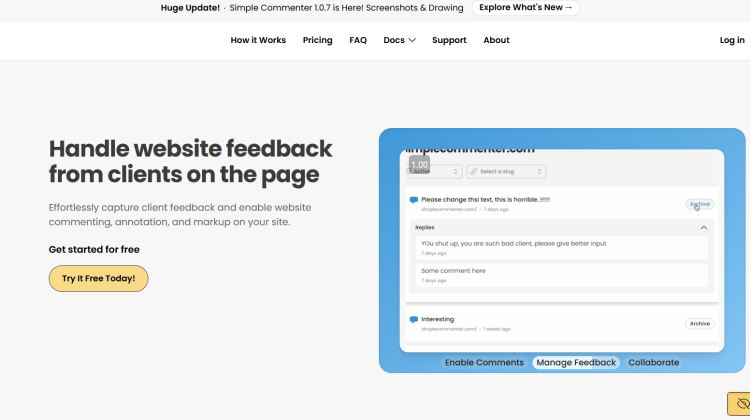
Want a 71% off Simple Commenter coupon code for www.simplecommenter.com? Then click to unlock the discount promo offers below before they expire:
Latest Simple Commenter Coupon Codes & Promo Discount Deals
- Save 71% off the Simple Commenter Lifetime Plan with this limited-time Simple Commenter discount code:
1. What Is Simple Commenter?
Simple Commenter is a website feedback and annotation tool that allows clients and team members to leave comments directly on a website. It functions similarly to PDF commenting but works on live websites, eliminating the need for lengthy email chains or screenshot exchanges.
Key purposes:
- Website annotation and markup
- Direct client feedback on web elements
- Design collaboration
- Streamlining the revision process
The tool integrates with any website platform through a single line of code added to the site’s header. Once installed, users can select specific elements on a page to leave feedback, highlight areas for discussion, and reply to comments.
I find the concept particularly valuable for web designers and developers who need clear, contextual feedback from clients. Instead of vague instructions like “change the blue section,” clients can click directly on the element they want modified and leave specific notes.
2. Who Created Simple Commenter?
Simple Commenter was created by Aleksander Kaaberma, who appears to be the primary developer and founder. Based on their website, the company behind Simple Commenter is Ander Digital OÜ, as indicated in the copyright notice at the bottom of the page.
The creator seems to maintain a hands-on approach to the product. According to testimonials on their website, Aleksander is “really reactive and open to suggestions,” with one client mentioning that after emailing the developer with feedback, he “not only responded quickly but also implemented the suggestions shortly thereafter.”
Contact information for the creator is provided as a.kaaberma@gmail.com, suggesting this is a smaller, independent project rather than a large corporate product. The creator also has other projects mentioned on the website, including “Truth or Dare AI” and a personal portfolio.
This direct line to the developer is often a benefit for users of smaller software products, as it can lead to faster implementation of requested features and more personalized support.
3. How Much Does Simple Commenter Normally Cost?
Simple Commenter offers two lifetime deal options, both as one-time purchases rather than subscriptions:
Premium Lifetime: 99.00 EUR
- Works on any CMS
- Manage comments in the backend
- Email notifications
- Associated comments
- 50,000 monthly tokens
- Up to 10 active domains
- Pay once, use forever
Unlimited Lifetime: 149.00 EUR
- All Premium features
- Unlimited tokens
- Unlimited active domains
- Pay once, use forever
Their website indicates these lifetime deals are limited, with “Only 4 Left at This Price!” prominently displayed. After these packages sell out, Simple Commenter plans to switch to a subscription model, but current lifetime purchasers will retain permanent access.
They also offer a free trial option, allowing users to test the functionality before committing to a purchase. I appreciate this straightforward pricing approach – no hidden fees or complicated tiers to navigate.
4. What Are The Benefits Of Using Simple Commenter?
Streamlined Communication:
- Eliminates confusing email chains about website changes
- Provides feedback in exact context on the actual website
- Reduces misunderstandings about which elements need revision
Time Savings:
- No need to create and share PDFs or screenshots
- Faster revision cycles with real-time feedback
- One-minute integration with a single line of code
Client-Friendly Experience:
- Clients don’t need accounts, extensions, or technical knowledge
- Intuitive interface similar to PDF commenting (familiar experience)
- Comments appear directly on the relevant website elements
Workflow Efficiency:
- Centralized management of feedback across multiple websites
- Email notifications for new comments
- Ability to mark comments as resolved
I find the direct on-page feedback especially valuable. As someone who’s worked with clients on websites, the ability to eliminate the “which blue button are you talking about?” conversations would save countless hours and frustration.
5. What Are The Main Features Of Simple Commenter?
Element-Specific Annotation:
- Select any website element to leave feedback
- Highlight areas for easy reference
- Recent update (1.0.7) added screenshots and drawing capabilities
Multiple Viewing Modes:
- Disabled Mode – navigate normally without comments
- View Mode – read existing feedback without editing
- Add New Comments Mode – leave feedback on elements
Management Options:
- On-site comment management
- Web app dashboard for centralized control
- Reply to comments directly
- Archive resolved comments
Easy Implementation:
- One-line code integration
- Compatible with any website platform or CMS
- No browser extensions required
- Works on mobile devices
Administrative Features:
- Email notifications for new comments
- Multiple domain support
- Associated comments functionality
What stands out to me is the simplicity. Many feedback tools are overly complex, but Simple Commenter focuses on doing one thing really well. The minimal learning curve makes it practical for real-world client relationships where time and patience for new tools is limited.
6. What Companies And Brands Use Simple Commenter?
While their website doesn’t showcase a large portfolio of major brand clients, Simple Commenter does highlight testimonials from several professionals and smaller companies:
Featured users include:
- Cheseaux Jonathan from CJ Studio
- Emily from BitteByte
- Richard, CEO of COMO Web Designs
Based on their marketing and pricing, Simple Commenter appears to target:
- Web design agencies and freelancers
- Small to medium-sized development teams
- Independent website owners who need client feedback
- Digital agencies handling multiple client websites
The tool is positioned as an affordable alternative to larger, more expensive platforms like Markup.io (specifically mentioned in testimonials), appealing to professionals who need functionality without enterprise-level pricing.
I get the impression that Simple Commenter has found its niche with smaller web design shops and independent professionals who appreciate the straightforward approach and lifetime pricing model. This fits with the creator’s direct involvement and responsive development approach.
7. How Have They Benefited From It?
According to testimonials on their website, users have experienced several key benefits:
Simplified Client Communication:
- One client mentioned their customers “really love” Simple Commenter
- Users appreciate the cleanliness and simplicity of the interface
- Reduced confusion in the feedback process
Cost Efficiency:
- Described as “a small gem which costs a fraction of other similar tools”
- Provides an affordable alternative to more expensive platforms
- One-time purchase model eliminates subscription fatigue
Improved Workflow:
- No “useless functionality” to slow down the process
- Easy installation and management
- Streamlined project communication
Responsive Support:
- Quick implementation of user suggestions
- Direct access to the developer
- Personalized assistance when needed
I find it telling that users specifically mention switching from other tools like MarkUp to Simple Commenter. This suggests the tool successfully addresses pain points in competitor products while maintaining the essential functionality needed for website feedback.
8. Does Simple Commenter Come With A Satisfaction Guarantee?
While their website doesn’t prominently display a formal satisfaction guarantee or money-back policy, Simple Commenter does offer several ways to reduce risk for potential buyers:
Free Trial:
- Try before you buy with their “Try for Free” option
- Test all functionality without financial commitment
- Evaluate if it meets your specific needs
Live Demo:
- Interactive demo directly on their website
- Allows testing of different modes and features
- See exactly how comments work before purchasing
Direct Support:
- Direct contact with the creator (email provided)
- Responsive developer open to feedback
- Documented history of implementing user suggestions
I appreciate the transparency of their free trial option. This hands-on approach lets you verify the tool works with your specific website setup and client workflow before investing.
9. What Other Deals Can You Kindly Bestow Upon Me?
Check out our daily deals page to browse all the latest deals and discounts on marketing, design, and creative tools and tech. Most of these deals are like a fart in the wind – only available for a limited time. So if you want to save money on something you were going to buy anyway, bookmark the page and check it out daily…