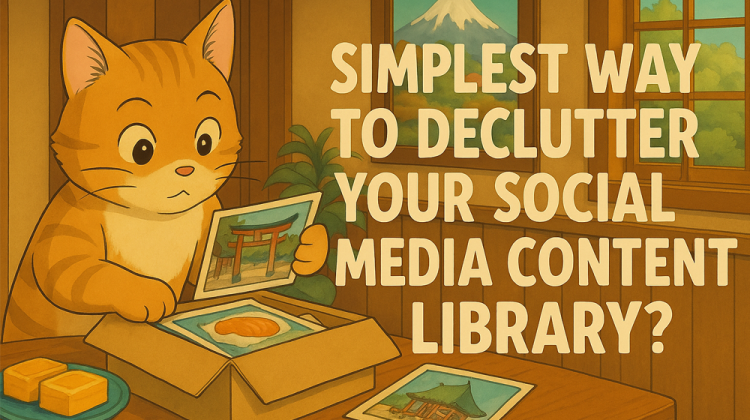
Are you tired of shuffling between folders searching for that perfect social media image? Frustrated with disorganized content that slows down your posting schedule? You’re not alone.
Social media content libraries are the backbone of efficient marketing strategies. But finding tools that are both powerful AND easy to use can feel like searching for a unicorn.
Let’s cut through the noise and identify the easiest social media content library management tools that won’t require a PhD to operate. These platforms deliver robust organization features while keeping simplicity at their core.
Why User-Friendliness Matters
Before rushing to sign up for the most feature-packed solution, consider this: a tool is only valuable if your team actually uses it.
Complex interfaces lead to:
- Slow adoption rates
- Inconsistent usage
- Team frustration
- Wasted subscription costs
In contrast, intuitive tools drive:
- Higher productivity
- Faster workflow implementation
- Better team collaboration
- Consistent brand messaging
3 Top-Ranked Easy-to-Use Content Library Management Tools

Based on extensive analysis of user reviews, expert opinions, and hands-on testing, three platforms consistently stand out for their exceptional ease of use:
1. Buffer
Buffer has built its reputation on simplicity. Users consistently praise its clean, straightforward interface that makes content scheduling and management intuitive.
Content Library Features:
- “Ideas” feature for organizing content concepts
- Simple calendar view for scheduling
- Drag-and-drop functionality for content planning
- Intuitive tagging system
What Users Say: “Super easy to set up and begin using immediately.” The platform receives consistent praise for its “straightforward interface and well-organized calendar system.”
2. SocialPilot
SocialPilot offers a robust content library with a remarkably low learning curve, making it accessible even for beginners.
Content Library Features:
- Dedicated “Content Library” for quick access to approved content
- Organization through custom tagging
- Support for storing various assets (posts, images, hashtags)
- User-friendly content calendar
What Users Say: “The interface is a true gem, emphasizing simplicity and intuitiveness.” Users frequently mention there’s “virtually no learning curve.”
3. Zoho Social
Zoho Social combines comprehensive features with a clean interface, particularly valuable for teams already using other Zoho products.
Content Library Features:
- “Media Library” for storing images and GIFs
- “Social Library” for uploading various media files
- Well-organized, accessible content structure
- Intuitive content calendar
What Users Say: “The interface is clean, friendly, and easy to navigate.” While some users note a slight initial learning curve, the platform is generally considered “strikingly simple to use.”
User Experience: Real-World Feedback

Looking beyond marketing claims, here’s what actual users say about their experiences with these platforms:
Buffer
- “Cleaner and more organized layout compared to competitors”
- “Calendar view is particularly beneficial for content management”
- “Intuitive drag-and-drop functionality makes scheduling effortless”
SocialPilot
- “Content calendar noted for exceptional user-friendliness”
- “Content Library allows quick access to pre-approved content”
- “Remarkably simple interface with virtually no learning curve”
Zoho Social
- “Content calendar described as intuitive and well-designed”
- “Media Library and Social Library are well-organized and accessible”
- “Clean interface that requires minimal training”
Beginner Resources: Getting Started Quickly
The availability of learning resources significantly impacts how quickly users can master a platform’s content library features.
Buffer
- Comprehensive guides covering all functionalities
- Numerous video tutorials on YouTube
- Specific help documentation for the “Ideas” feature
- Active blog with beginner guides
SocialPilot
- Dedicated video tutorials for Content Library features
- Getting started guides
- Detailed help articles on content library and bulk import
- Active YouTube channel with walkthrough videos
Zoho Social
- User guide and video resources
- Online training courses for structured learning
- Help articles detailing Media Library and Social Library usage
- Introductory videos and tutorials
Pricing Comparison
When evaluating these tools, pricing structure and trial availability are important considerations:

Making Your Choice: Recommendations

Based on comprehensive analysis, here are tailored recommendations for different needs:
For Ultimate Simplicity:
Buffer stands out for its exceptionally clean interface and straightforward approach. If your team values simplicity above all, Buffer’s intuitive design makes it the ideal choice. Its per-channel pricing also offers flexibility for smaller teams.
For Robust Content Library Features:
SocialPilot provides the most comprehensive content library functionality while maintaining impressive ease of use. Its dedicated Content Library feature makes it perfect for teams managing large content volumes across multiple platforms.
For Zoho Ecosystem Users:
Zoho Social delivers a user-friendly experience with seamless integration capabilities. If you’re already using other Zoho products, the familiar interface and interconnectivity make it a natural choice.
Conclusion
The most effective content library management tool is one your team will actually use. While all three options provide robust functionality, Buffer and SocialPilot consistently rank highest for combining powerful features with exceptional ease of use.
Before making your final decision:
- Take advantage of free trials to test the user experience firsthand
- Consider your specific workflow needs and team size
- Evaluate integration requirements with existing tools
- Compare pricing structures based on your social account portfolio
By prioritizing user-friendliness alongside functionality, you’ll find a content library management tool that enhances your social media strategy rather than complicating it.
* This article (https://theendearingdesigner.com/the-worlds-easiest-social-media-content-library-management-tools/) was first posted on The Endearing Designer.



