
Whiteboard animation has become a go-to medium for presenting complex information in a visually straightforward yet engaging way. This distinctive animation style, which simulates hand-drawn illustrations on a whiteboard, works effectively across education, marketing, and corporate training by simplifying complex ideas into digestible visual stories.
1. What Are Whiteboard Animation Templates?

Whiteboard animation templates are pre-designed frameworks that streamline video creation. They include placeholders for text, images, and voice narration, providing a ready-made foundation for building animated videos without extensive design skills. These templates democratize content creation, making professional-quality animations accessible to everyone.
2. Key Benefits of Using Templates
- Time efficiency: Create videos in hours instead of days
- Cost savings: Avoid hiring professional animators
- Professional quality: Access designer-created templates
- User-friendly: Most platforms require minimal technical skills
- Consistency: Maintain visual cohesion across multiple videos
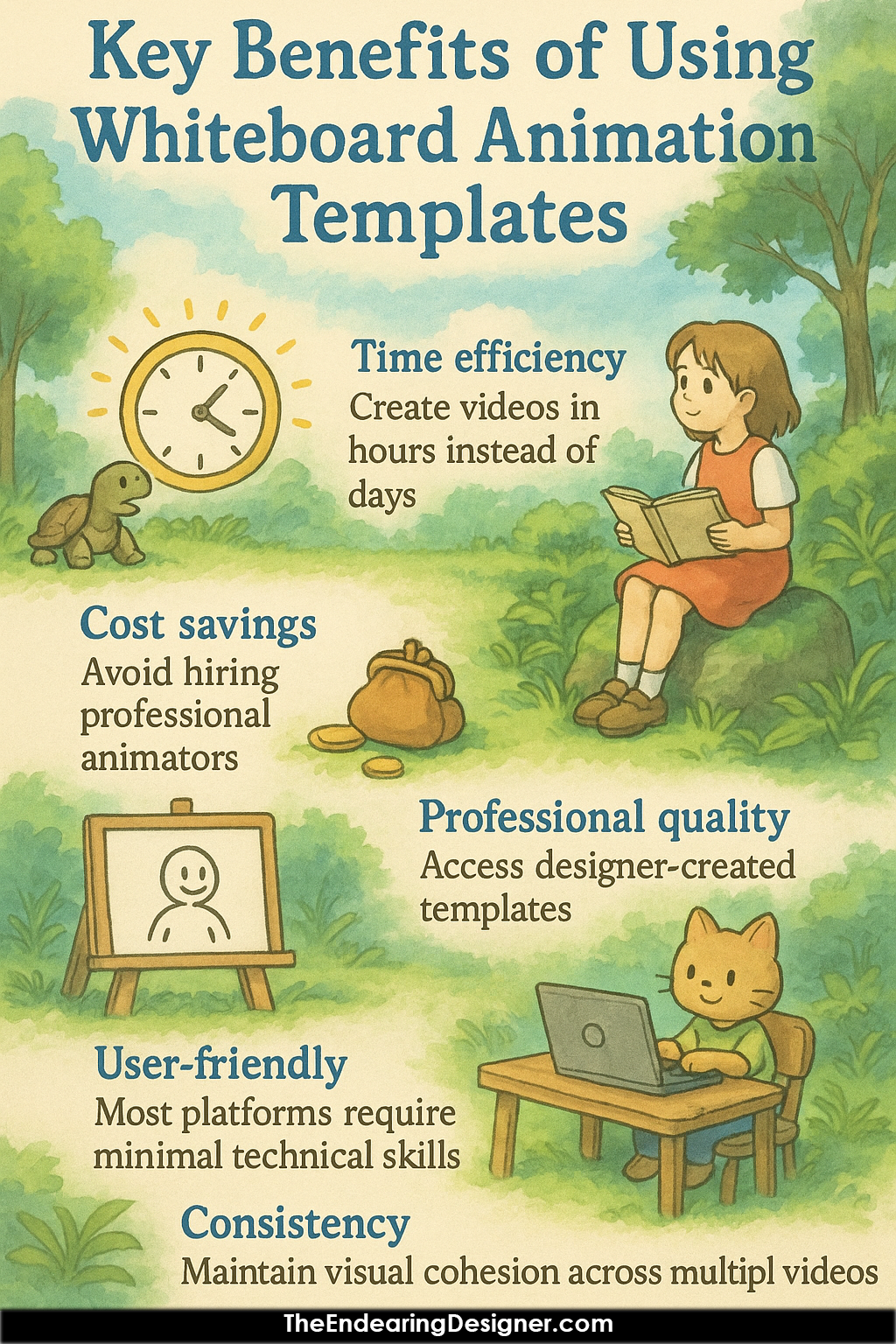
3. Popular Platforms for Whiteboard Templates

3.1. VideoScribe
VideoScribe stands out for its intuitive interface and vast library of images and templates. It’s particularly effective for crafting compelling narratives, creating personal introductions, and sharing success stories. The platform’s user-friendly approach makes it popular for beginners looking to produce professional whiteboard animations quickly.
3.2. Animaker
This AI-powered platform boasts over 100 whiteboard video templates and robust tools for building unique characters. Animaker also incorporates lifelike AI voiceovers, signaling a move toward more personalized template utilization.
3.3. Renderforest
A versatile cloud-based solution offering over 1,000 customizable animated whiteboard scenes. Renderforest includes an extensive music library and powerful text-to-speech capabilities, allowing users to either select complete templates or build videos from individual elements.
3.4. Doodly
Known for its exceptionally beginner-friendly interface and comprehensive library of hand-drawn doodle-style images. Doodly features an intuitive drag-and-drop editor and customizable hand styles, making it popular for creating authentic explainer videos.
3.5. InstaDoodle
InstaDoodle has emerged as an innovative whiteboard animation app that simplifies the creation of engaging videos. What sets InstaDoodle apart is how it makes whiteboard animation feel like casual doodling while producing professional results. Its AI-assisted tools help fix shaky lines, automatically convert text to sketches, and suggest visuals based on your script, effectively solving the common “blank canvas paralysis” many creators experience.
InstaDoodle’s unique “Live Sketch” mode enables real-time animation during webinars or sales calls, keeping viewers engaged by watching ideas form as you speak. With a library of over 500 pre-made assets including icons, characters, and flowcharts, it provides quick-start solutions even for complex visual concepts.
3.6. Other Notable Platforms
- Powtoon: Versatile with support for various animation styles
- Mango Animate: Offers multi-timeline editing and a free media library
- Explaindio: Desktop-based with pre-designed animated scenes
- RawShorts: Features AI-powered video creation directly from text
4. Template Categories and Styles

4.1. Visual Styles
- Classic whiteboard: Hand drawing on white background, often with accent colors
- Doodle/sketch: Informal, playful, cartoonish drawings
- Watercolor/painted: Elegant aesthetic with artistic flair
- Cut-out/layered: Paper cutout appearance with stop-motion elements
- Hybrid: Combines whiteboard with live footage or motion graphics
- Infographic: Data-focused with charts, numbers, and statistics
- Minimalist: Clean lines, limited colors, simple illustrations
4.2. Purpose-Based Categories
- Explainer videos: Simplify complex topics for products, services, or concepts
- Marketing videos: Highlight features, build brand recognition, drive action
- Educational content: Teach concepts, deliver lessons, facilitate training
- Social media videos: Optimized for various platforms and engagement strategies
5. Advantages vs. Disadvantages
5.1. Advantages
- Efficiency: Dramatically speeds up production
- Accessibility: Makes animation available to non-professionals
- Cost-effective: Reduces need for specialized equipment or skills
- Professional appearance: Templates designed by experts
- Structure: Provides proven frameworks for storytelling
InstaDoodle users particularly benefit from the platform’s ability to export professional-quality animations in 4K without needing detailed frame-by-frame adjustments, saving significant time while maintaining high production values.
5.2. Disadvantages
- Potential lack of uniqueness: Risk of generic-looking content
- Limited customization: Some templates restrict creative freedom
- Template limitations: Finding the perfect fit can be challenging
- Quality concerns: Poor customization can look unprofessional
- Generic feel: Basic templates may create bland content
6. Effective Customization Techniques
To make templates truly your own:
- Edit text content: Adjust wording, font style, size, and color
- Replace visuals: Swap default images with unique visuals from libraries or your own assets
- Customize colors: Modify background and color palettes to match your brand
- Add voiceovers and music: Record custom audio or use platform libraries
- Adjust animation timing: Modify drawing speeds and transitions
- Incorporate branding: Add logos, brand colors, and consistent visual elements
InstaDoodle enhances customization through its collaboration features, allowing teams to work together in real-time where stakeholders can doodle, comment, or vote on scenes. This collaborative approach helps ensure the final product meets everyone’s expectations while maintaining a consistent visual style.
7. Best Practices for Creating Engaging Videos

- Start with clear scripting: Keep content concise, focused, and audience-appropriate
- Use visual storytelling: Ensure drawings support and enhance your narrative
- Maintain proper pacing: Balance speed to keep viewers engaged without overwhelming them
- Sync visuals with voiceover: Create a cohesive viewing experience
- Keep it simple: Avoid overloading with text or cluttered visuals
- Include calls to action: Guide viewers on next steps
- Maintain brand consistency: Align colors, fonts, and style with your identity
- Use visual cues: Implement drawing hands or other elements to direct attention
For especially dry or complex subjects, InstaDoodle’s brainstorming capabilities prove valuable, as the platform can be used for live sketching of storyboards with clients or teams, even remotely. This helps ensure the content remains approachable and engaging regardless of topic complexity.
8. Practical Applications
8.1. Education and Training
Whiteboard animation templates excel in educational settings. VideoScribe offers templates for lesson plans, revision guides, and explaining complex topics. InstaDoodle is particularly suitable for teachers and coaches creating engaging educational material, with its ability to simplify complicated concepts through a personal, hand-drawn style.
8.2. Business and Marketing
Templates are available for various business needs including employee achievements, digital resumes, product promotion, and security training. InstaDoodle’s seamless integration with tools like Canva, Adobe, or Loom creates an efficient workflow for business presentations and client pitches.
8.3. Content Creation
Content creators benefit from templates for YouTube intros, outros, travel vlogs, and personal narratives. The reported longer watch times for whiteboard videos created with tools like InstaDoodle make this format particularly valuable for online content creators focused on engagement metrics.
9. Cost and Licensing Considerations
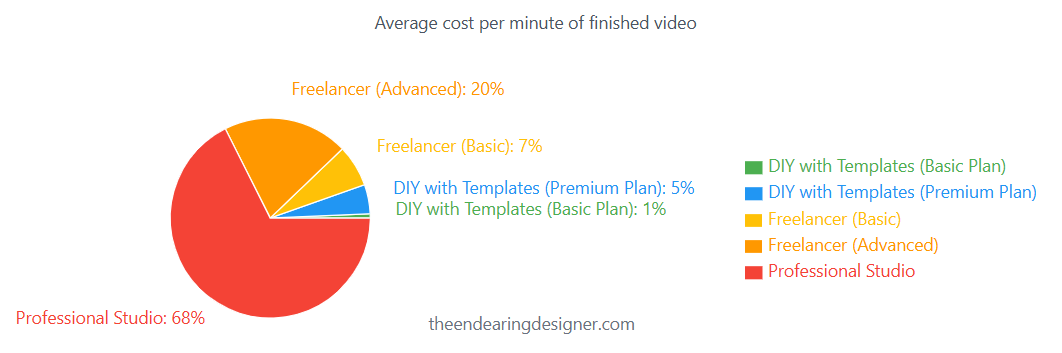
Pricing models vary across platforms:
- Professional services: $1,000-$15,000 per minute for custom production
- Freelancers: $200-$1,500 per minute depending on complexity
- Subscription models: Monthly/annual plans with different feature tiers
- VideoScribe: Various monthly and annual options
- Animaker: Tiered pricing based on features needed
- Renderforest: Subscription or per-video pricing
- One-time purchases: Platforms like Doodly (~$67), Instadoodle ($37), and Mango Animate offer lifetime access with one-time payments.
- Free plans/trials: Limited features, often with watermarks
Licensing considerations:
- Most templates include commercial rights with paid subscriptions
- Reseller rights (creating videos for clients) may require higher-tier plans
- Always review terms and conditions for usage limitations
10. Success Stories
The effectiveness of whiteboard animation templates is demonstrated through numerous success stories. Yum Yum Videos highlights a case where a whiteboard animation helped a pharmaceutical company secure $3.5 million in funding. Animaker showcases successful implementations from organizations like Workforce Singapore, Harvard Negotiators, and Health Mart.
InstaDoodle users specifically report success with the platform’s use during webinars and sales calls, where the Live Sketch mode keeps viewers engaged significantly longer than standard presentations.
11. Conclusion
Whiteboard animation templates offer an accessible entry point to create engaging visual content without extensive animation expertise. While templates provide valuable structure, the most effective videos result from thoughtful customization that aligns with your specific message and audience.
Modern platforms like InstaDoodle are pushing the boundaries of what’s possible with whiteboard animation by incorporating AI assistance, real-time collaboration, and seamless integration with other tools. These innovations make it easier than ever to create professional-quality whiteboard animations that simplify complex ideas and keep audiences engaged.
By understanding available platforms, mastering customization techniques, and following best practices, you can create distinctive whiteboard animations that effectively communicate your ideas and captivate your audience—whether you’re teaching complex concepts, marketing products, or enhancing your content strategy.








